Chrome-Style Tabs For Windows Explorer
Clover is an extension of the Windows Explorer, to add multi-tab functionality similar to Google Chrome browser. After install Clover, you will be able to open multiple folders within the same window, and you can also add folder bookmarks.
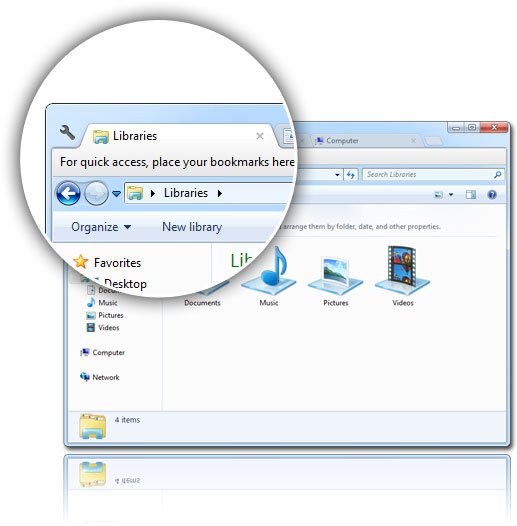
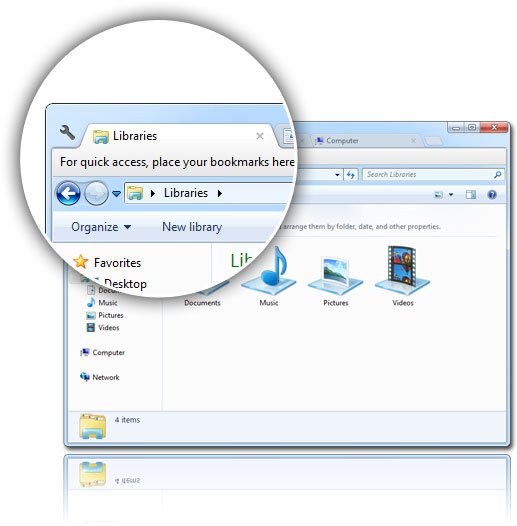
Features:
Convenient Tab page
Just remember that Ctrl + T to open the page, and Ctrl + W to close the page, Ctrl + Tab to switch pages, the work efficiency far more than doubled!
Seamless integration with operating system
Clover as a BHO plug-in, integrated into Windows Explorer, to keep your usual habits, without having to learn new software operation, and immediately you can use.
Lightning-fast bookmarks bar
Press Ctrl + D to add the current path, or drag the folder into the bookmarks bar. No longer around to look for the folder to access, instant reach, how happy!
Download Clover 3
Chrome-Style Tabs For Windows Explorer
 Reviewed by Binod paudel
on
4:14 AM
Rating:
Reviewed by Binod paudel
on
4:14 AM
Rating:
 Reviewed by Binod paudel
on
4:14 AM
Rating:
Reviewed by Binod paudel
on
4:14 AM
Rating:





HELLO, THANK YOU FOR VISITING MY BLOG.
ReplyDeleteENJOYED READING MY ARTICLE?
kindly Support by sharing this and making donation to :
BITCOIN : bc1qgkncx8pfu24cn8gzf4wpqv7fk5v0nvp4wm95pk
ETHER: 0x14e41D03e09Af44EeF505bb265C616075B5b668b
SHIBA INU: 0x14e41D03e09Af44EeF505bb265C616075B5b668b
BTT: 0x14e41D03e09Af44EeF505bb265C616075B5b668b
OTHER CURRENCY TO OUR MULTI COIN WALLET :0x14e41D03e09Af44EeF505bb265C616075B5b668b